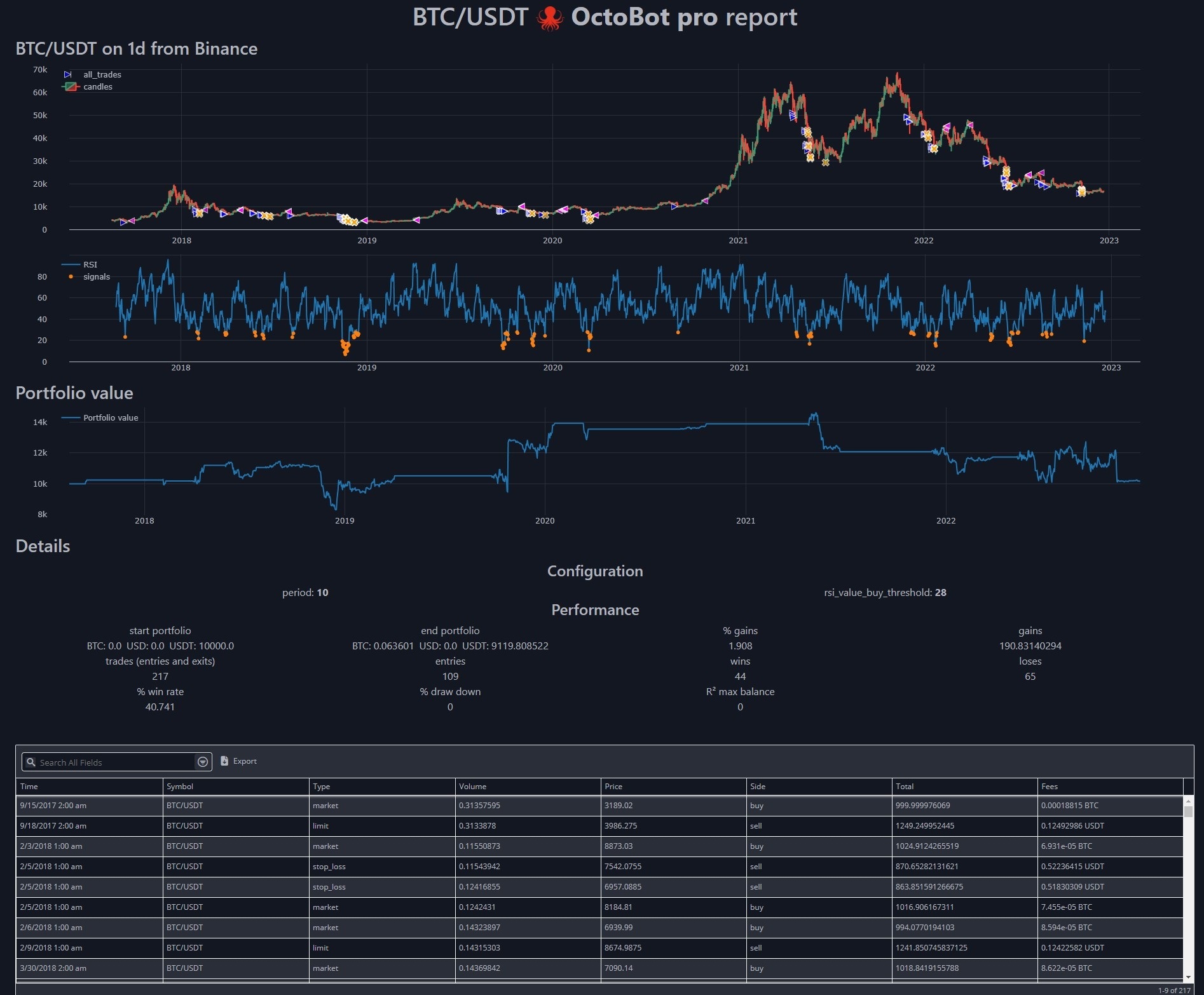OctoBot script
For users of OctoBot script.
The script-based trading framework using OctoBot
OctoBot script is in early alpha version
OctoBot script allows you to harness the power of the OctoBot framework while keeping it as simple as a TradingView pinescript.
With OctoBot script, automate your trading strategies using your own highly optimized scripts
- Whether it is from your scripted strategy ideas, like on TradingView pinescript
- Or using an advanced AI based strategy
Install OctoBot script from pip
OctoBot script requires Python 3.10
python3 -m pip install OctoBot wheel
python3 -m pip install octobot-scriptScript example: RSI strategy
In this example, OctoBot script allows to quickly create a RSI based trading strategy including:
- a take profit at 25% profits
- a stop loss at 15% loss
import asyncio
import tulipy # Can be any TA library.
import octobot_script as obs
async def rsi_test():
async def strategy(ctx):
# Will be called at each candle.
if run_data["entries"] is None:
# Compute entries only once per backtest.
closes = await obs.Close(ctx, max_history=True)
times = await obs.Time(ctx, max_history=True, use_close_time=True)
rsi_v = tulipy.rsi(closes, period=ctx.tentacle.trading_config["period"])
delta = len(closes) - len(rsi_v)
# Populate entries with timestamps of candles where RSI is
# below the "rsi_value_buy_threshold" configuration.
run_data["entries"] = {
times[index + delta]
for index, rsi_val in enumerate(rsi_v)
if rsi_val < ctx.tentacle.trading_config["rsi_value_buy_threshold"]
}
await obs.plot_indicator(ctx, "RSI", times[delta:], rsi_v, run_data["entries"])
if obs.current_live_time(ctx) in run_data["entries"]:
# Uses pre-computed entries times to enter positions when relevant.
# Also, instantly set take profits and stop losses.
# Position exists could also be set separately.
await obs.market(ctx, "buy", amount="10%", stop_loss_offset="-15%", take_profit_offset="25%")
# Configuration that will be passed to each run.
# It will be accessible under "ctx.tentacle.trading_config".
config = {
"period": 10,
"rsi_value_buy_threshold": 28,
}
# Read and cache candle data to make subsequent backtesting runs faster.
data = await obs.get_data("BTC/USDT", "1d", start_timestamp=1505606400)
run_data = {
"entries": None,
}
# Run a backtest using the above data, strategy and configuration.
res = await obs.run(data, strategy, config)
print(res.describe())
# Generate and open report including indicators plots
await res.plot(show=True)
# Stop data to release local databases.
await data.stop()
# Call the execution of the script inside "asyncio.run" as
# OctoBot script runs using the python asyncio framework.
asyncio.run(rsi_test())Generated report
Join the community
We recently created a telegram channel dedicated to OctoBot script.
Telegram News