TradingView automated trading
TradingView can be more than a tool to watch prices. You can also use it to send alerts to OctoBot cloud and have your OctoBot to instantly buy or sell according to your targets whenever your condition is met on TradingView.
When using a TradingView OctoBot, each TradingView alert can trigger an action that we call automation.
Automations to create your strategies
An Automation is an action such as “buying” “selling”, or “cancelling an order” that you can configure directly on your TradingView OctoBot. Each OctoBot has its own set of automations that you can create and use at will.
Using automations, you can create any type of trading strategy.
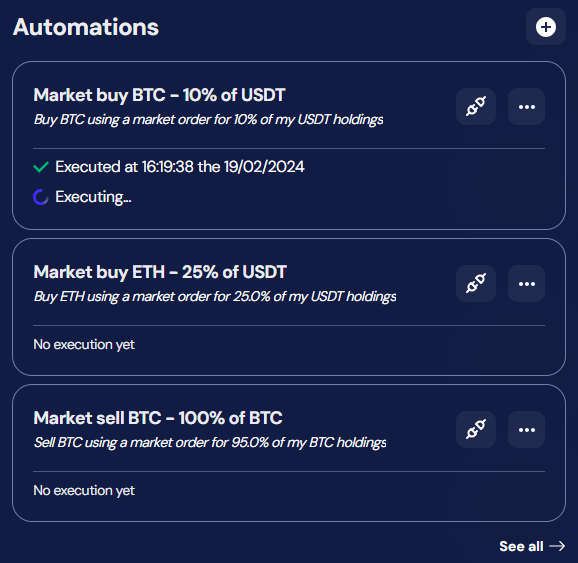
Using automations
Automations can be configured the way you want and you can have as many automations as necessary.
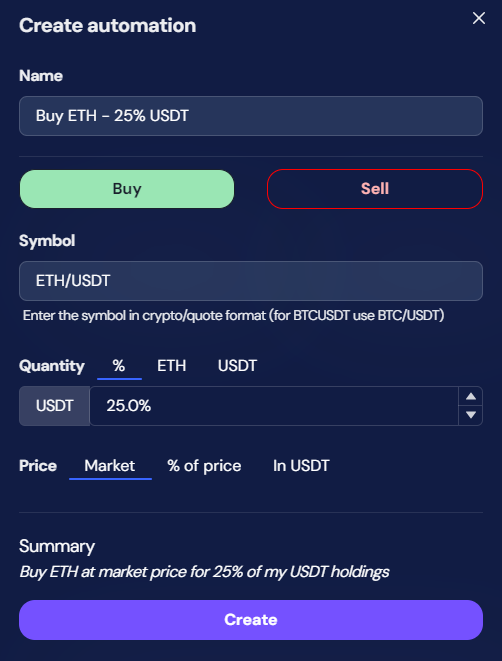
Each automation as its own identifier to set on your TradingView alert message: this allows your OctoBot to know what to do when a TradingView alert is received.
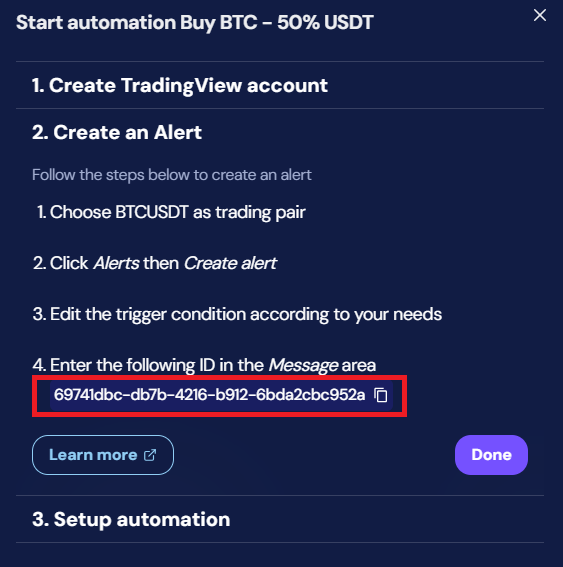
When your OctoBot receives an alert from TradingView, the associated automation is triggered and its result is displayed. Each OctoBot also has a complete history of its automations and their execution result.
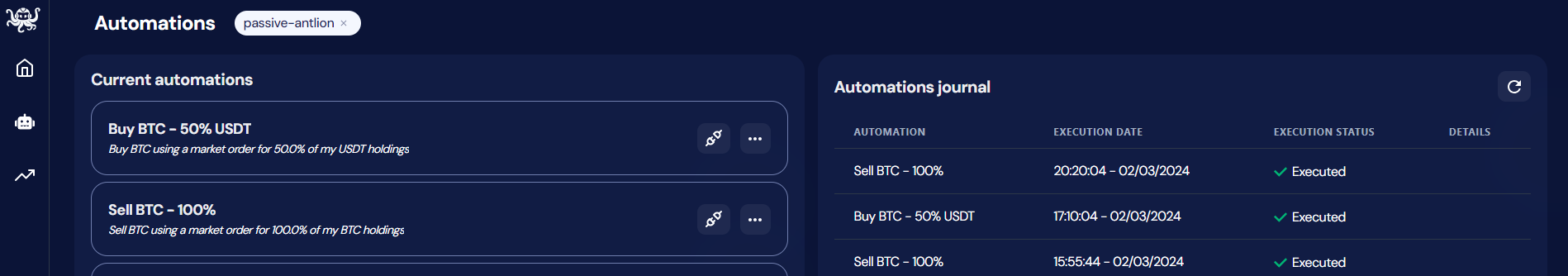
Create your first automations using this TradingView alerts automation tutorial.
Simple automations
By opting for the Investor plan, you gain unlimited access to each simple automation enabling you automatically buy and sell whenever your TradingView alerts are fired.
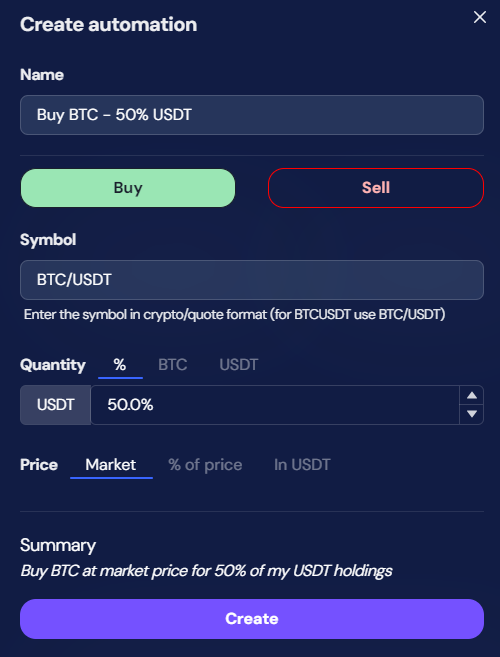
Simple automations include buying and selling:
- Any crypto
- On any supported exchange
- Using market orders
- With a percent of your portfolio holdings
Simple automations are ideal for investors who want to instantly buy or sell whenever their TradingView strategy triggers an alert and trade up to a few coins per strategy.
Advanced automations
Buy using to the Trader plan, additionaly to the access to each simple automations, you gain unlimited access to advanced automations.
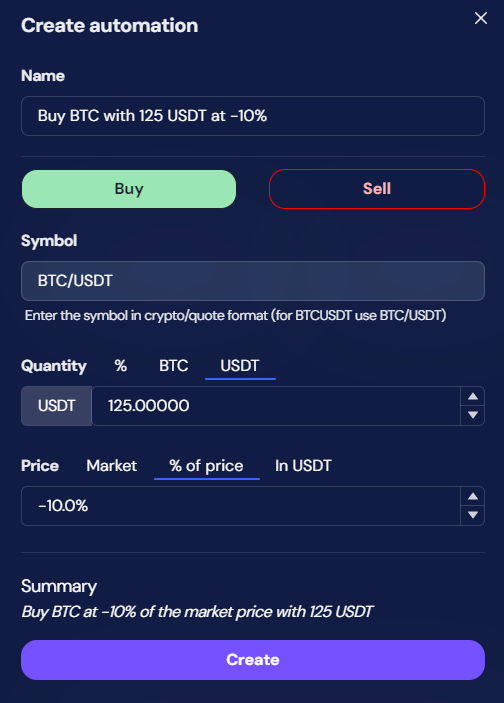
Advanced automations include buying and selling:
- Using limit orders
- At a predefined price or a % difference from the market price of the traded coin
- With a fixed amount denominated in the traded asset or the quote currency (in BTC or USDT for BTC/USDT).
Advanced automations are perfect for investors who prefer to carefully optimize their buy and sell prices as well as each traded amount, which is especially useful when trading multiple coins within the same strategy.
Unlimited strategies
When you use TradingView OctoBots, there are no usage limits. This is our unique approach on TradingView automations.
Unlike other TradingView automation systems, we did not design the OctoBot TradingView bots around limits in how many alerts you can receive per month, how many bots you can create or exchanges you can connect to. With OctoBot cloud, you can:
- Create and trigger as many automations as necessary
- Use as many bots as you want
- Connect to all the exchanges and accounts you need
We think that allowing you to make the strategies you want is what a TradingView bot should do. We don’t want you to be wondering if you need to take the paid plan A or B to automate your strategy because you are affraid that too many alerts will be sent from TradingView and your plan limit would be reached. This is an important issue because it can lead to extra charges or worse, your bot could be stuck in open position and not apply your alerts. This can’t happen with OctoBot.
This is why our pricing offers types of automations and even the cheapest plan is unlimited:
- Plans offer advanced types of automations
- Available automations are unlimited
Start your TradingView OctoBot
At OctoBot cloud, we try to keep things simple yet powerful and easy to use.
That’s why, we created this tutorial to help you get started with TradingView automation.
In this tutorial you will learn how to:
- Create a TradingView OctoBot
- Use an automation to buy BTC/USDT on a TradingView alert
- Setup this alert on your TradingView account
- Follow this alert execution history
Going further
TradingView is a wonderful website enabling you to create alerts on many things. Of course each of them can be used to automate your trades with OctoBot cloud.
Check out our TradingView alerts automation guide to see how to automate your trades based on:
- Price events
- Any TradingView indicator
- Pine Script TradingView strategies
Automated strategies examples
Here are a few ideas of TradingView strategies automated using OctoBot without the need for a single line of code.
Optimize your Bull Market using RSI
Discover how to use the RSI to buy and sell at the best time in a Bull Market, as soon as the trend starts to switch.
View the RSI Bull Market Strategy guide.
Death and Golden Cross Strategy
Discover how to automate buy and sell orders based on a Death and Golden Cross Strategy created on TradingView.

View the Death and Golden Cross Strategy tutorial.