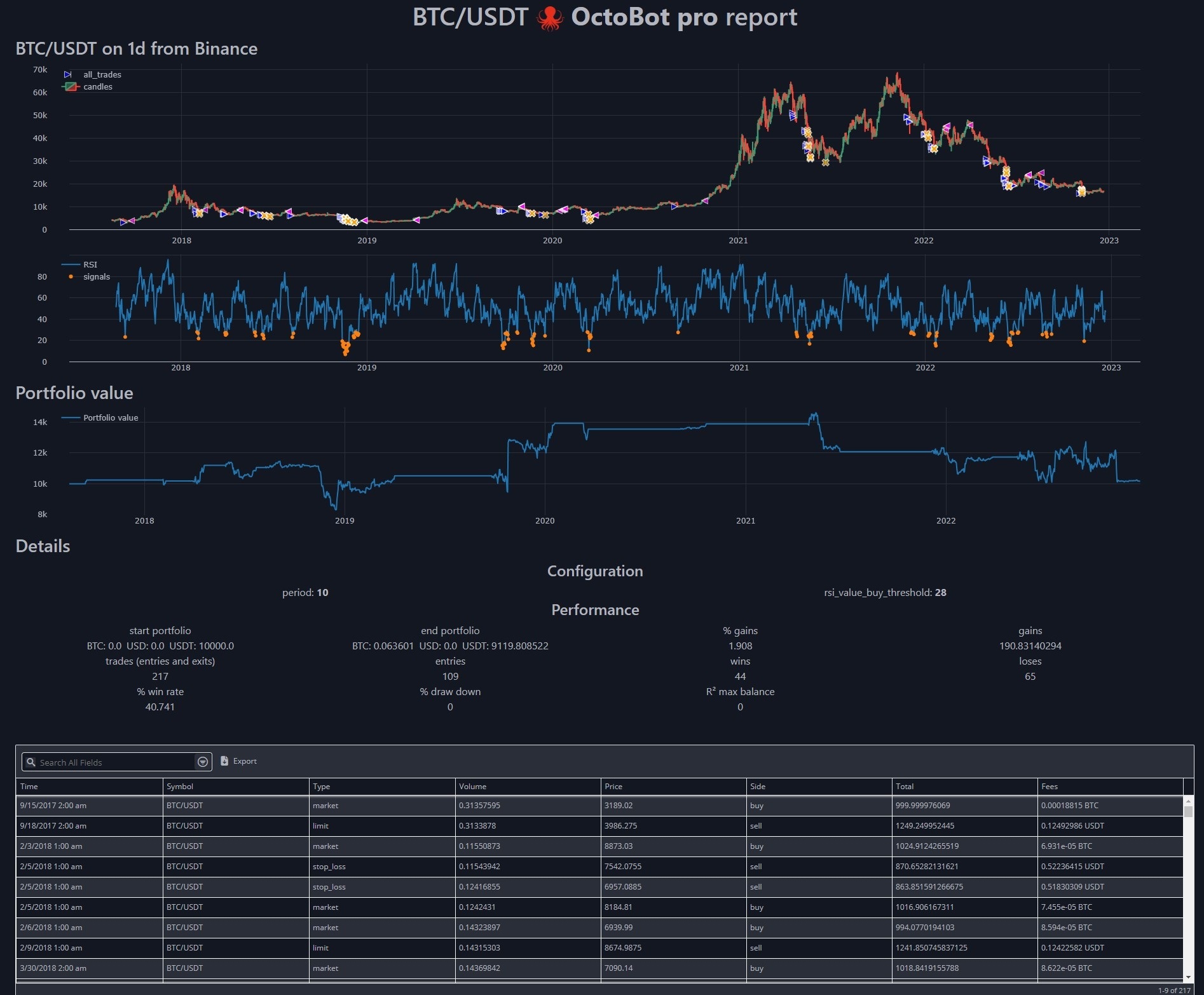Starting your OctoBot
This “Trading bot” section is dedicated to the open source OctoBot users.
Setting up your OctoBot
There are two ways to setup your OctoBot:
- Using app.octobot.cloud to easily invest in crypto
- Using OctoBot, the open source trading robot to create and test your own trading strategies
Using OctoBot cloud
Use OctoBot cloud to easily invest in crypto baskets, profit from ready-made investment startegies and automate TradingView strategies.
In this case, app.octobot.cloud is made for you and the Investing section of those guides is what you are looking for.
Using the open source trading robot
With the OctoBot trading robot you can create, test and configure your investment strategies, whether it is with OctoBot cloud strategies or your own. It is possible to install your trading bot on your computer or on a cloud server.
The Trading bot section on the guides is dedicated to OctoBot as the open source trading robot available on GitHub.
Configuration and trading modes
OctoBot supports many trading strategies: the trading modes. Each trading mode is unique and consists in a different trading technique. Trading modes can:
- Trade on spot or futures markets.
- Use statistics and technical analysis to find the best trade entries and exits.
- Trade based on AI and ChatGPT predictions.
- Use market-making algorithms to minimize risks and grant regular small gains.
- Trade upon alerts from platforms such as TradingView.
- Use the best OctoBot cloud strategies
Do something entirely different based on your ideas:
- Customize your OctoBot to make it trade according to your ideas
- Or code and test your ideas directly using OctoBot script.
Chat directly with OctoBot
You can remotly command your OctoBot by connecting it to Telegram. You can follow what is your robot doing, watch its portfolio, its profits, trigger an emergency sell… Access your OctoBot from wherever you want, whenever you want thanks to its Telegram interface.

See the Telegram interface configuration for more details on the OctoBot Telegram interface.
Optimize your OctoBot using backtesting
Using OctoBot’s backtesting, test your current trading strategy using historical data from the markets you
want to trade. Most OctoBot configurations are testable in
backtesting.
Fine tune your bot’s configuration up to the very last detail and maximise your profits.

Take it one step further using OctoBot script
Turn your trading ideas into tested and optimized strategy using OctoBot script. Directly code your strategy in python while benefiting of all the OctoBot tools and an extremely flexible reporting and visualization system. Analyse exactly what is happening when running your ideas on past data and create your best strategies.
Supported exchanges
Find the list of supported and partner exchanges on the exchange summary.
Developer guides
Find the developpper guides on the developers section.