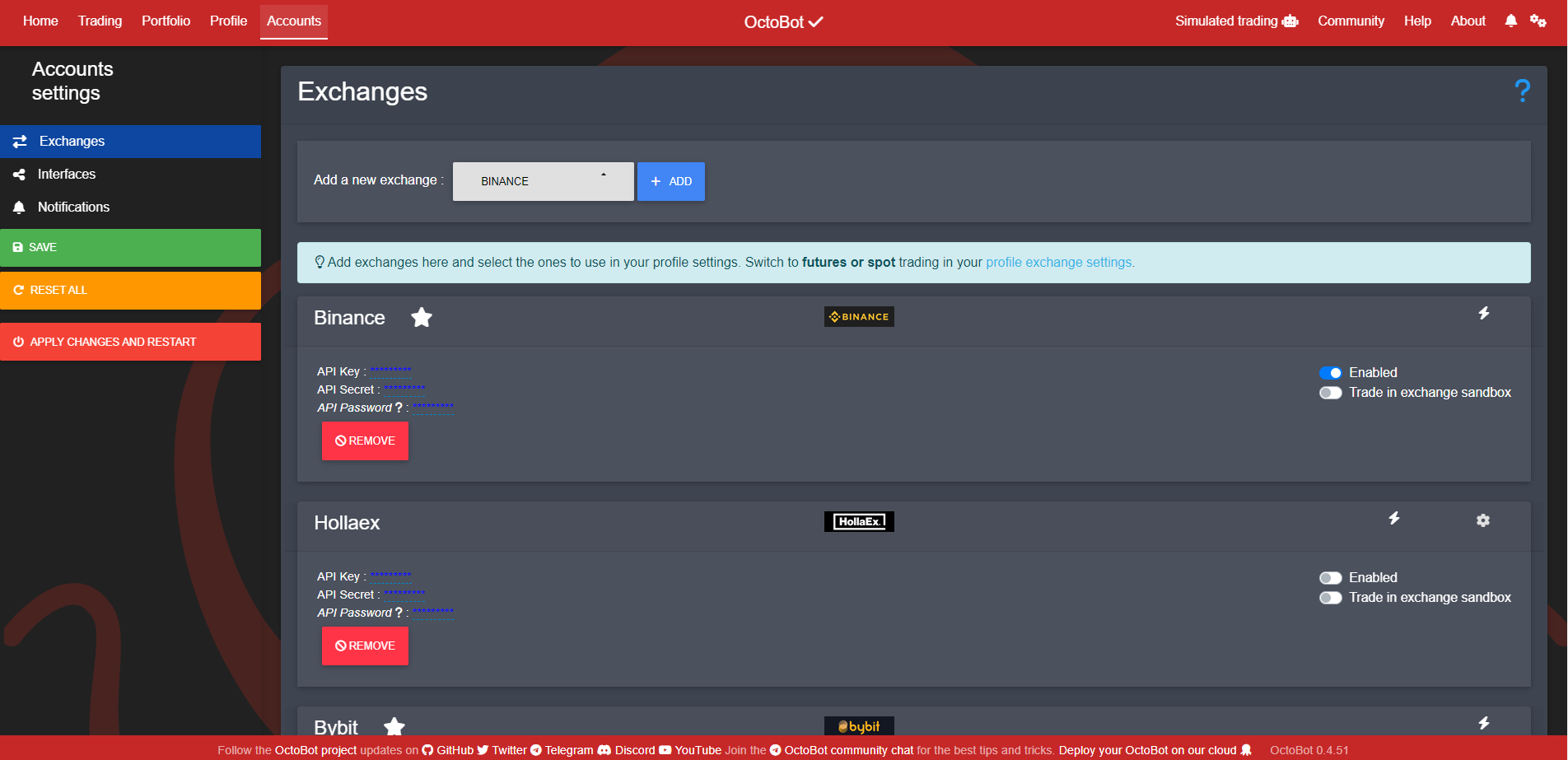Plateformes d’échange
La traduction française de cette page est en cours.
To know more about an exchange support in OctoBot, please have a look at the exchange summary.
Configuration depuis l’interface web
Octobot reads trading data (prices, volumes, trades, etc) from exchanges. At least one exchange is required for OctoBot to perform trades. In simulation mode, exchange API keys configuration is not necessary.
You can configure OctoBot’s exchanges using the web interface configuration tab.
Configuration manuelle
In user/config.json, find this lines:
"exchanges": {
}Edit this lines and add the exchange(s) you want to use.
In OctoBot configuration, exchange connection info are encrypted. To manually add exchange configuration, you can add your info directly into your user/config.json file, OctoBot will then take care of the encryption for you.
If you want to encrypt your exchange keys before starting OctoBot, you can use the following instructions:
Start the OctoBot with option —encrypter like below :
python start.py --encrypterAnd copy and paste your api-key and api-secret to your configuration file (see example below).
Example with Binance and Coinbase:
"exchanges": {
"binance": {
"api-key": "YOUR_BINANCE_API_KEY_ENCRYPTED",
"api-secret": "YOUR_BINANCE_API_SECRET_ENCRYPTED",
"sandboxed": false
},
"coinbasepro": {
"api-key": "YOUR_EXCHANGE_API_KEY_ENCRYPTED",
"api-secret": "YOUR_EXCHANGE_API_SECRET_ENCRYPTED",
"api-password": "YOUR_EXCHANGE_API_SECRET_ENCRYPTED",
"sandboxed": true
}
}- api-key is your exchange account API key
- api-secret is your exchange account API secret
- api-password is your exchange account API password if this exchange is requiring a password. Leave empty otherwise
- sandboxed if your exchange is supporting a sandbox(or testnet) mode, allows to trade on this version of the exchange
Trading simulé
To use the Simulated exchange feature of the Octobot, you have to specify a trader simulator configuration. To use an exchange in simulation only, you also have to specify its configuration as described above. For most exchanges, API credentials are not required in simulation mode, adding the exchange with default values is enough.