Introducing the Investor Plus plan

After months of brainstormings, trial and errors including good and bad ideas, our new plan is finally here.
We are very pleased to announce the release of the Investor Plus subscription plan on OctoBot cloud !
What is Investor Plus ?
Investor Plus is OctoBot cloud’s first account-wide subscription plan. It will improve your whole OctoBot cloud account by offering extra features.
By choosing the Investor Plus plan, you will gain access to:
- Crypto baskets
- TradingView automation OctoBots
- The multi-exchange OctoBot cloud dashboard
- Unlimited simultaneous paper trading bots
Crypto Baskets
crypto baskets are a simple and efficient way to invest in multiple cryptocurrencies. There are many crypto baskets enabling you to:
- Instantly get a deversified investment in the crypto market by automatically investing in the best cryptocurrencies
- Invest in multiple cryptocurrencies following a specific theme in which you believe such as artificial intelligence, decentralized finance, gaming and many more.
Using a crypto basket means you don’t have to manually choose each cryptocurrency to buy. You can invest in a theme that interests you and as a result diversify your investment to reduce risks.
TradingView automation OctoBots
What would be the best way for most crypto investors to create their investment strategies?
This is one of our biggest questions here at OctoBot cloud.
Therefore we spent a lot of time thinking about how to offer customizable strategies in the simplest way possible. While the pre-configured OctoBot cloud strategies are and will remain available for free, it’s important for us to enable crypto investors to invest with OctoBot cloud according to their own ideas.
When thinking about the different possibilities, we realised that what is important for crypto investors when creating an investment strategy is that it should be:
- Clear and appealing: no coding skills required and a simple visual way to create the strategy.
- Adapting to the investor level of expertise: we want OctoBot cloud to enable the best strategies for you as an investor. If for someone this means trading on price targets or using a complex combo of indicators, we want it to be possible and easy to do.
- Simple to follow and monitor: always knowing what trades are open, what can happen next and what happened in the past is a must.
After testing a lot of possibilities, we realised that integrating TradingView is by far the best option as it is:
- Very well known: most crypto investors know how to use TradingView and use it on a regular basis
- All about visualizing: visually analyse prices, indicators and Pine Script strategies
- Extendable : TradingView can be easily and securely connected to other services such as OctoBot cloud.
So we decided to integrate TradingView strategies into OctoBot cloud following those principles. You can now easily automate your own investment or trading strategy using TradingView and OctoBot.
Create your strategy on TradingView
With TradingView, it is easy to create automated alerts based on either:
- Price events, for example “BTC crosses $50 000”
- Any technical indicator (free or paid), such as “RSI is higher than 80” or “the 9 days moving average just crossed the 21 days moving average”
- Pine Script strategies, which are integrated TradingView strategies that can be optimized using backtesting and visually drawn directly on charts.
Let’s take an example with an Exponential Moving Averages (or EMA) based strategy. The concept is to buy and sell when the 9 and 21 candles EMA are crossing each other.
The TradingView strategy looks like this: it just takes 2 regular EMA indicators …

… with 2 alerts: a BUY and a SELL.
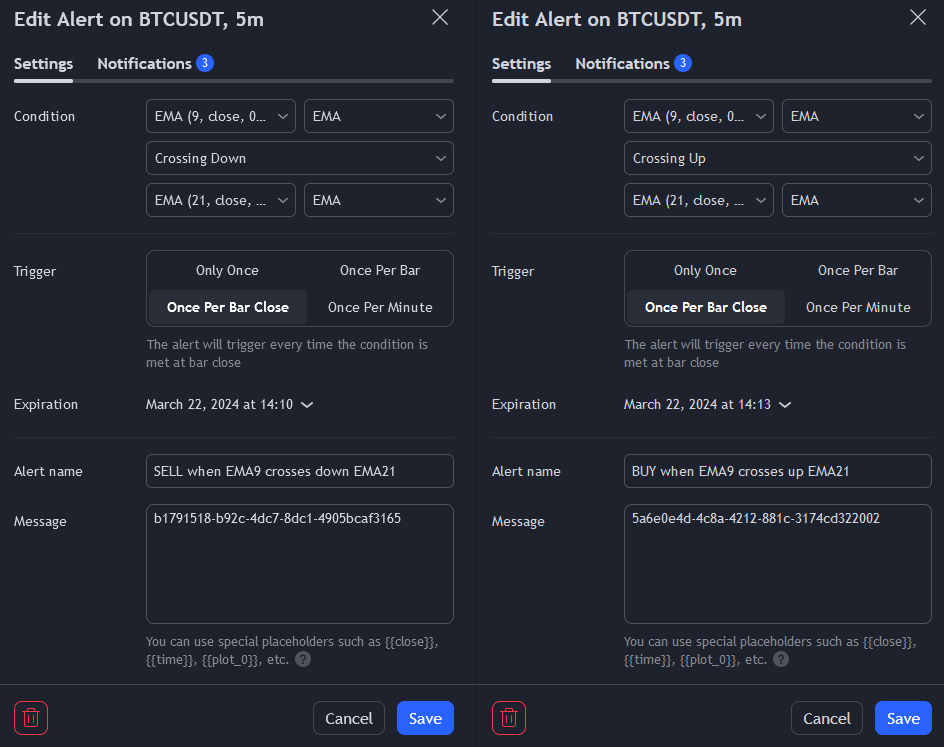
This is 100% of the configuration of this TradingView Strategy. Pretty simple !
Learn more on how to automate TradingView alerts from price events, indicators or Pine Script strategies on our TradingView alerts automation guide.
The next step is to make the strategy create orders on real crypto exchanges to turn it into a fully functionnal automated investment strategy.
Trade with TradingView using OctoBot cloud
We now have a way to create a trading strategy that is both easy, powerful and visual thanks to TradingView. Next step is to have the same level of quality to handle the trading part of the strategy on the target exchanges using a real or simulated account.
We designed OctoBot cloud to clearly and easily follow your trading strategies. It is the perfect platform to complete any TradingView strategy as you can easily:
- Follow your trading orders
- View your account real profits and balance
- See your strategy’s past trades
Therefore, we created a new system called Automations that goes in pair with TradingView OctoBots: an automation is an action such as creating or cancelling orders. Automations can be bound to TradingView alerts to easly automate every aspect of your TradingView strategy trades on exchanges.
Going back on the EMA strategy we just created on TradingView, here is what it looks like on the OctoBot side.
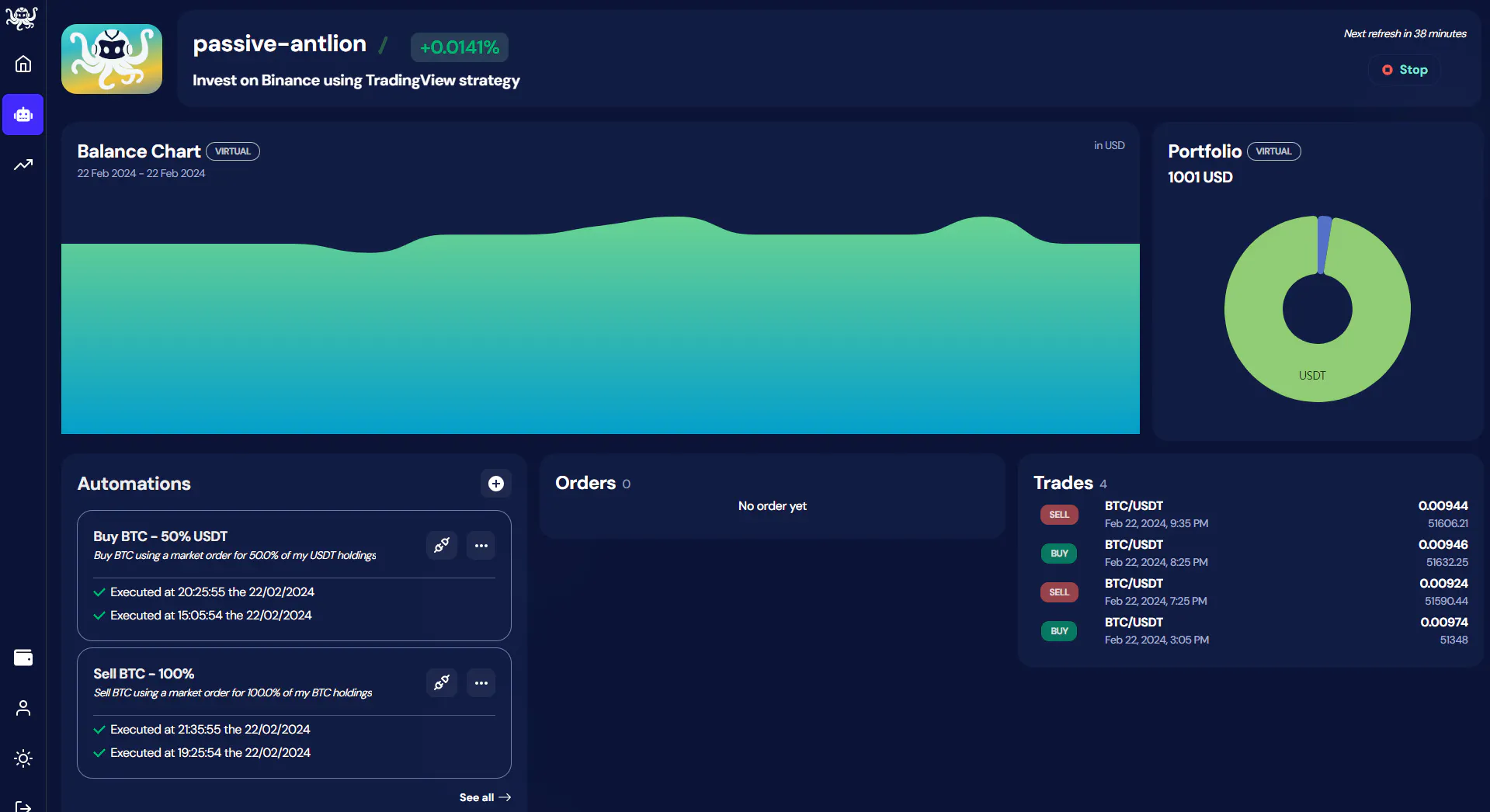
You might have noticed the automation identifiers in the Message section of the BUY and SELL alerts on TradingView, they are used to tell OctoBot which automation to trigger when the alert is received: 5a6e0e4d-4c8a-4212-881c-3174cd322002 is Buy BTC - 50% USDT and b1791518-b92c-4dc7-8dc1-4905bcaf3165 is Sell BTC - 100%.
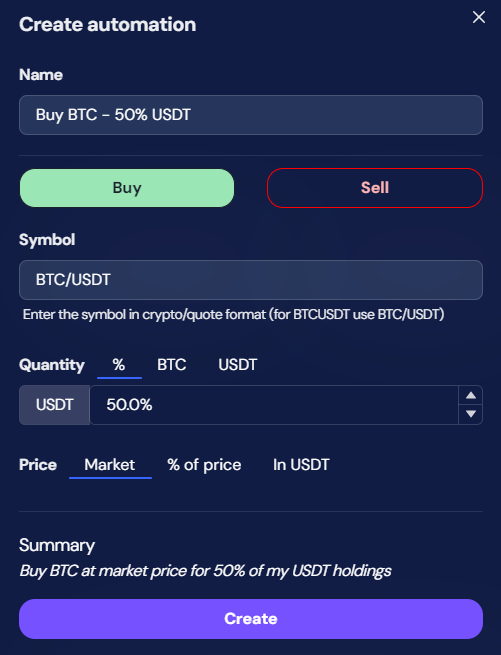
The main advantage of this approach is that it is very simple and powerful at the same time: you create your TradingView strategy and then just attach automations to your OctoBot.
Moreover, automations are easy to configure and unlimited: you can make a TradingView OctoBot with very simple buy and sell automations or use an advanced set of automations to invest with multiple coins and different settings if you want to.
Are you wondering how to start a TradingView automation OctoBot ? Check out our TradingView trading tutorial.
If you are an experienced trader, the Trader plan could be for you. It enables you to use the complete range of automations for your TradingView OctoBots.
Multi-exchange dashboard
By choosing the Investor Plus plan, your OctoBot cloud dashboard will be upgraded to display your connected exchange accounts portfolio and historical value.
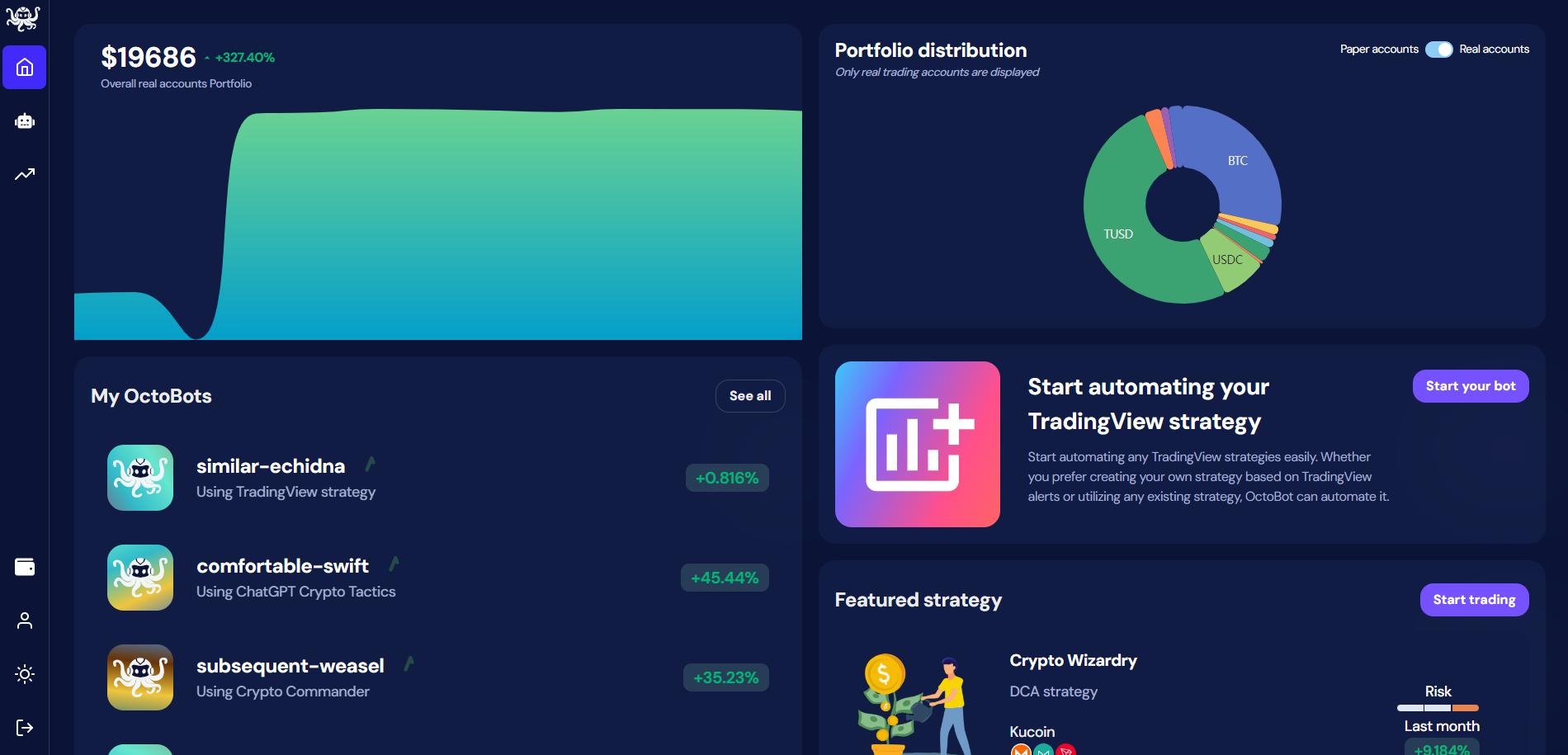
We designed this dashboard to be as clear and understandable as possible to quickly give you a view of your global crypto holdings in one place.
Any exchange account connected to your OctoBot cloud account will be counted in this dashboard, whether or not you have a runnning OctoBot on it. This way, you can easily and in one place:
- View all your exchange account portfolios and follow their growth
- Follow all your OctoBots activities
Our goal is to keep improving this dashboard to create the best view to follow your crypto investments at a glance. We would love to get your feedback on what else we should display on this board.
Unlimited paper trading bots
With the Investor Plus plan, you can create as many risk-free paper trading bots as you wish: the limit of one paper trading bot per account is removed on this plan.
It means that you can take advantage of paper trading for as many OctoBots using TradingView or OctoBot cloud strategies as you want.
As running a paper trading bot is free, unlimited and uses simulated money, it is by far the best way to try any type of strategy that you ever wanted to try.
If you are a TradingView user, combining paper trading bots and TradingView allows you to test literally any trading strategy risk free.
Maybe there is a MACD or RSI strategy you always wanted to try in live condition ? Just start a paper trading OctoBot on TradingView and test it, it’s unlimited !
Free trial
Are you interested in trying Investor Plus ? We created a 14 days free trial for you to try it !
Even better, no credit card is required to benefit from the Investor Plus free trial.
Final words
We hope you will love the new Investor Plus plan. We designed it to add flexibility to OctoBot cloud and make your crypto investments easier and we are really excited to know your feedback about it !